Button
Button
Button is component that interact with user
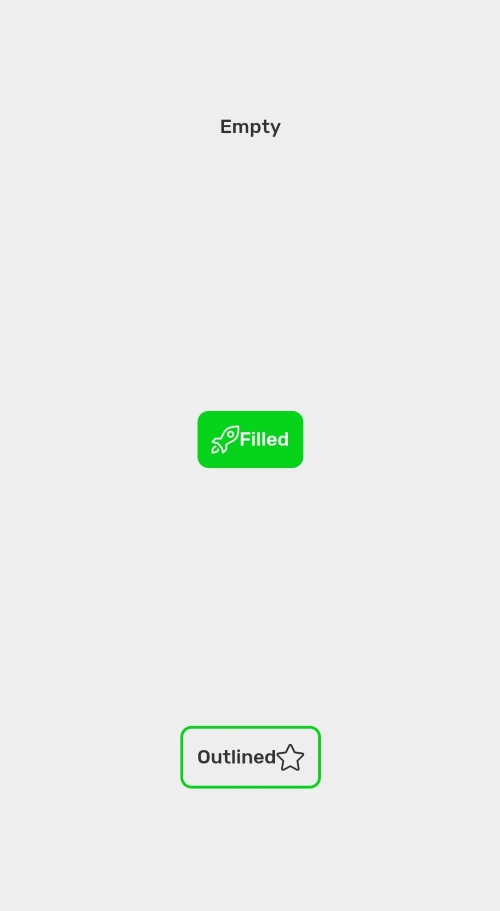
import React from 'react';
import { Container, Button } from 'react-native-simple';
import { StyleSheet } from 'react-native';
import { SimpleLineIcons } from '@expo/vector-icons';
export default () => {
return (
<Container
style={{
alignItems: 'center',
justifyContent: 'space-around',
}}
>
<Button title="Empty" />
<Button
startIcon={
<SimpleLineIcons name="rocket" style={styles.startIcon} />
}
title="Filled"
variant="filled"
/>
<Button
title="Outlined"
variant="outlined"
endIcon={<SimpleLineIcons name="star" style={styles.endIcon} />}
/>
</Container>
);
};
Props
title
Label of the button
| Type | Default |
|---|---|
string |
buttonColor
Main color of the Button
| Type | Default |
|---|---|
SimpleBackgroundColor | "accent" |
variant
Style variant of the button
| Type | Default |
|---|---|
empty, filled, outlined | "empty" |
onPress
Callback that when button is pressed
| Type | Default |
|---|---|
()=>void | "primary" |
style
Style of the button container
| Type | Default |
|---|---|
StyleProps<ViewStyle> |
labelStyle
Style of the button's label
| Type | Default |
| -- | |
|StyleProps<TextStyle> | |
startIcon
Component on the left side of the button
| Type | Default |
|---|---|
ReactNode |
endIcon
Component on the right side of the button
| Type | Default |
|---|---|
ReactNode |
shadow
Shadow of the button
| Type | Default |
|---|---|
SimpleShadow | 'primary' |
enabled
Turn on/off button
| Type | Default |
|---|---|
boolean | true |