Row
Row
Row component fill avalaible width and display child components in row.
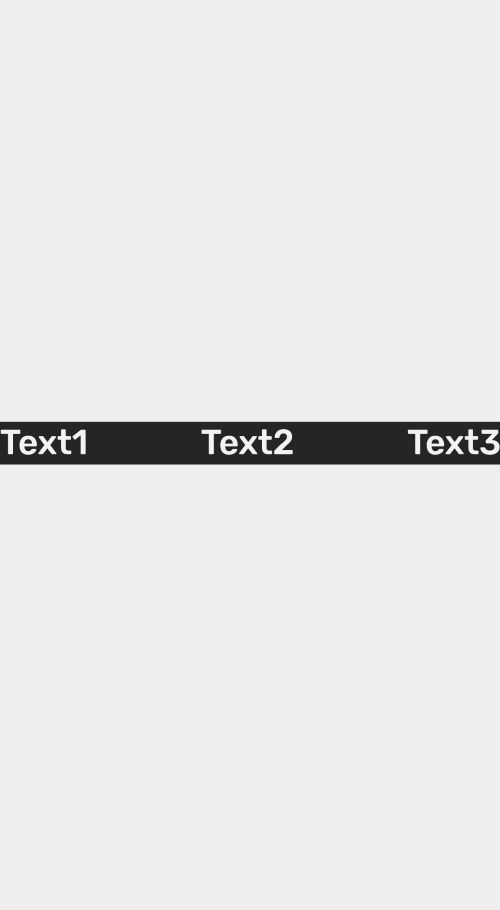
import React from 'react';
import { Text, Row } from 'react-native-simple';
import { View } from 'react-native';
export default () => {
return (
<View style={{ flex: 1, justifyContent: 'center' }}>
<Row backgroundColor="#252525" justifyContent="space-between">
<Text color="secondary" fontSize="medium">
Text1
</Text>
<Text color="secondary" fontSize="medium">
Text2
</Text>
<Text color="secondary" fontSize="medium">
Text3
</Text>
</Row>
</View>
);
};
Props
backgroundColor
Background color that can be selected from theme by name or pass color as string
| Type | Default |
|---|---|
SimpleBackgroundColor | 'primary' |
width
Width of the Row
| Type | Default |
|---|---|
string or number | 100% |
style
Style properties of the Row
| Type | Default |
|---|---|
StyleProp<ViewStyle> |
justifyContent
| Type | Default |
|---|---|
| string |
align
Self alignment of the Row
| Type | Default |
|---|---|
| string | 'center' |
children
Children component of theRow
| Type | Default |
|---|---|
ReactNode |