Input
Input
Input let user enter and edit text
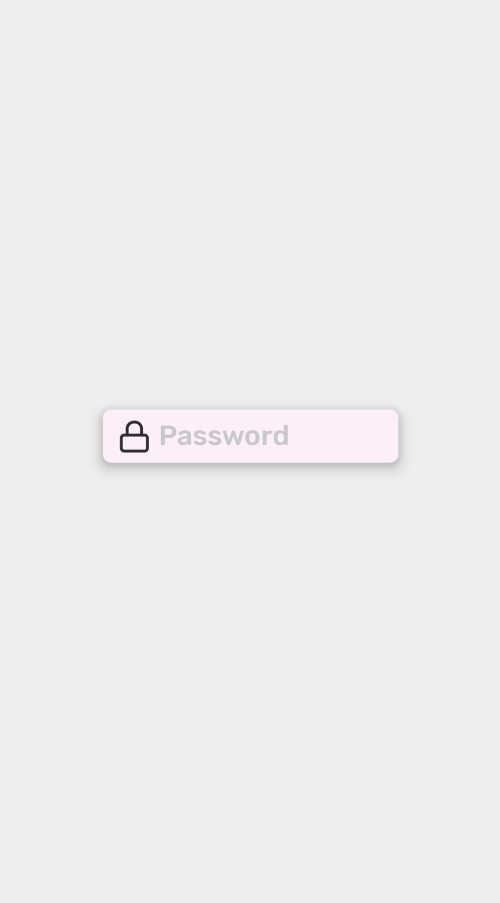
import React from 'react';
import { Container, Input } from 'react-native-simple';
import { StyleSheet } from 'react-native';
import { Feather } from '@expo/vector-icons';
export default () => {
return (
<Container style={styles.container}>
<Input
startIcon={<Feather name="lock" style={styles.icon} />}
placeholder="Password"
containerStyle={styles.input}
backgroundColor="primary"
color="primary"
shadow="default"
/>
</Container>
);
};
const styles = StyleSheet.create({
container: {
justifyContent: 'center',
alignItems: 'center',
},
input: {
width: '60%',
},
icon: {
fontSize: 25,
color: '#2f2f2f',
marginRight: 5,
},
});
Props
containerStyle
Style of the Input container
| Type | Default |
|---|---|
StyleProps<ViewStyle> |
color
Color of the text
| Type | Default |
|---|---|
SimpleTextColor | 'primary' |
borderColor
If defined border of the Input will show up (default width of the border is 2)
| Type | Default |
|---|---|
SimpleBackgroundColor | undefined |
backgroundColor
Background color of the Input
| Type | Default |
|---|---|
SimpleBackgroundColor | 'transparent' |
shadow
Shadow of the Input
| Type | Default |
|---|---|
SimpleShadow |
startIcon
Component on the left side of the Input
| Type | Default |
|---|---|
ReactNode |
endIcon
Component of the right side of the Input
| Type | Default |
|---|---|
ReactNode |